C#正则表达式性能优化:[0-9] vs. \d,轻松提升匹配效率
作者:微信公众号:【架构师老卢】
12-14 14:42
655

在C#中,正则表达式\d涵盖更广泛的 Unicode 数字字符范围,而[0-9]明确指定了 ASCII 数字字符范围,因此\d可能略显低效。为提高性能,可使用[0-9]并结合一些优化技巧。
以下是具体的示例源代码:
using System;
using System.Diagnostics;
using System.Text.RegularExpressions;
class Program
{
static void Main()
{
// 测试性能:使用 \d
TestPerformance("\\d");
// 测试性能:使用 [0-9]
TestPerformance("[0-9]");
}
static void TestPerformance(string pattern)
{
// 重复匹配次数
int repeatCount = 1000000;
// 要匹配的字符串
string input = "1234567890";
// 创建正则表达式对象,启用编译优化
Regex regex = new Regex(pattern, RegexOptions.Compiled);
// 计时开始
Stopwatch stopwatch = Stopwatch.StartNew();
// 执行多次匹配
for (int i = 0; i < repeatCount; i++)
{
regex.IsMatch(input);
}
// 计时结束
stopwatch.Stop();
// 输出结果
Console.WriteLine($"使用正则表达式 {pattern} 进行 {repeatCount} 次匹配的耗时:{stopwatch.ElapsedMilliseconds} 毫秒");
}
}
看运行效果:
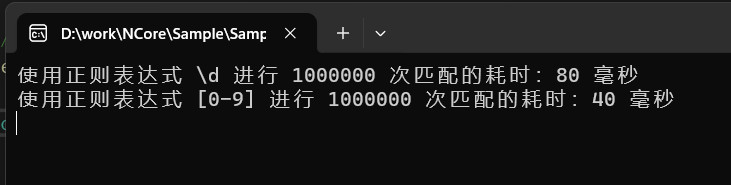
这个示例中,我们在TestPerformance方法中,使用RegexOptions.Compiled启用正则表达式的编译优化,以提高性能。同时,我们测试了使用\d和[0-9]两种正则表达式的性能。
在实际应用中,除了使用[0-9]和编译优化外,还可以根据具体需求考虑其他优化策略,如避免过度使用正则表达式、使用非贪婪匹配等。性能优化需根据具体情况进行,适度而行。
源代码获取:公众号回复消息【code:23182】
相关代码下载地址

重要提示!:取消关注公众号后将无法再启用回复功能,不支持解封!
第一步:微信扫码关键公众号“架构师老卢”
第二步:在公众号聊天框发送code:23182,如: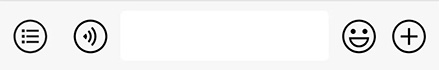 code:23182 获取下载地址
code:23182 获取下载地址
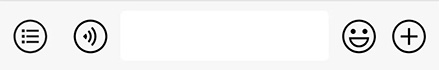 code:23182 获取下载地址
code:23182 获取下载地址
第三步:恭喜你,快去下载你想要的资源吧
相关留言评论
昵称:
邮箱:
阅读排行
4698
3711
3335
3209
2987
3069
3991
2840
2680
3828
2644
2482
2459
2567
2529
2517
2228
2284
3390
2234
2269