WPF开发新境界:深入MVVM模式,代码清晰有序,轻松提升开发效率
作者:微信公众号:【架构师老卢】
12-21 14:34
449
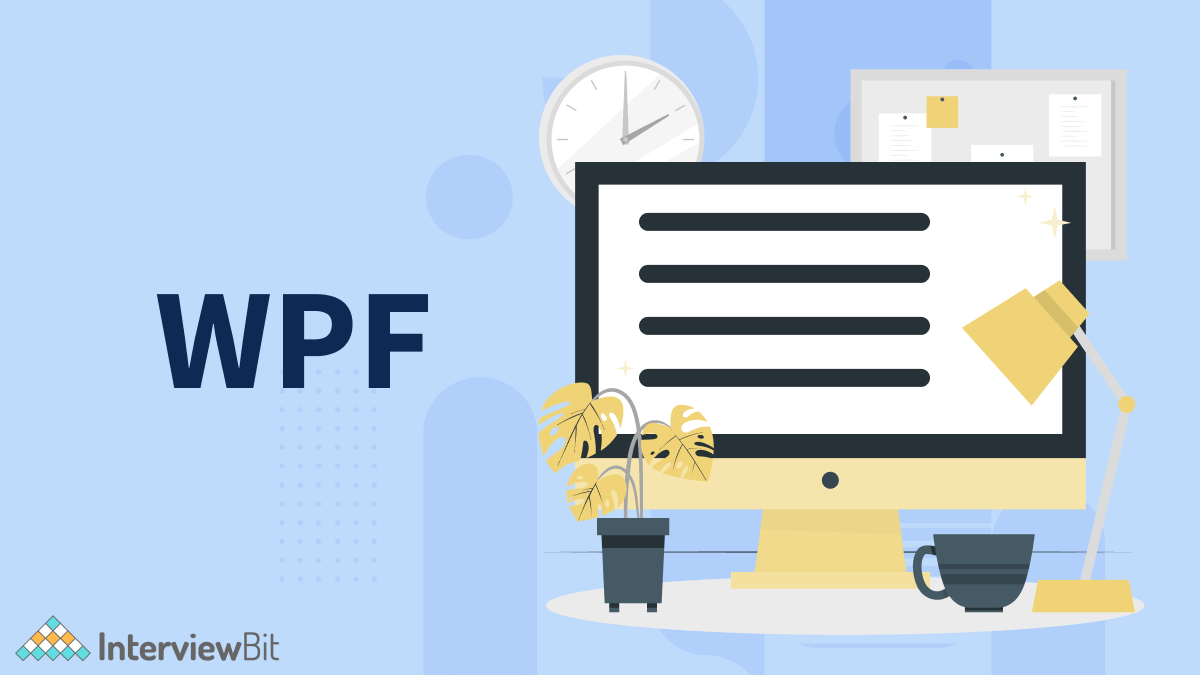
在WPF中,MVVM(Model-View-ViewModel)架构模式被推荐使用,因为它具有许多优势,其中核心包括清晰的分离关注点、可维护性强以及提升了应用的测试性。以下是详细讲解以及相应实例代码。
为什么推荐使用 MVVM:
分离关注点: MVVM将应用分为三个主要部分(Model、View、ViewModel),每个部分负责不同的任务,使得代码更清晰,易于理解和维护。
可维护性: MVVM模式允许开发人员更容易进行单元测试、模块化开发,并支持团队协作,提高了代码的可维护性。
测试性: ViewModel的独立性和可测试性使得对业务逻辑进行单元测试更为方便,有助于确保代码的质量。
MVVM 示例:
Model:
// 数据模型
public class Person
{
public string FirstName { get; set; }
public string LastName { get; set; }
}
ViewModel:
// ViewModel
public class PersonViewModel : INotifyPropertyChanged
{
private Person _person;
public PersonViewModel(Person person)
{
_person = person;
}
public string FullName
{
get { return $"{_person.FirstName} {_person.LastName}"; }
}
public event PropertyChangedEventHandler PropertyChanged;
protected virtual void OnPropertyChanged(string propertyName)
{
PropertyChanged?.Invoke(this, new PropertyChangedEventArgs(propertyName));
}
}
View:
<!-- View -->
<Window x:Class="MVVMExample.MainWindow"
xmlns="https://schemas.microsoft.com/winfx/2006/xaml/presentation"
xmlns:x="https://schemas.microsoft.com/winfx/2006/xaml"
xmlns:d="https://schemas.microsoft.com/expression/blend/2008"
xmlns:mc="https://schemas.openxmlformats.org/markup-compatibility/2006"
mc:Ignorable="d"
Title="MVVM Example" Height="200" Width="300">
<Grid>
<TextBlock Text="{Binding FullName}" VerticalAlignment="Center" HorizontalAlignment="Center"/>
</Grid>
</Window>
应用:
// 应用入口
public partial class MainWindow : Window
{
public MainWindow()
{
InitializeComponent();
// 数据模型
Person person = new Person { FirstName = "John", LastName = "Doe" };
// ViewModel
PersonViewModel viewModel = new PersonViewModel(person);
// 将ViewModel绑定到View
DataContext = viewModel;
}
}
这个简单的MVVM示例展示了一个数据模型(Model),一个ViewModel和一个View。通过数据绑定,View显示了ViewModel中的数据。MVVM模式的这种分层结构提供了更好的可维护性、可测试性,并允许在不同层次上工作的开发人员专注于其关注点。
相关留言评论
昵称:
邮箱:
阅读排行
4697
3711
3335
3209
2986
3069
3991
2839
2680
3828
2643
2481
2459
2567
2529
2516
2227
2284
3389
2234
2269