C#中的异步、多线程和并行编程
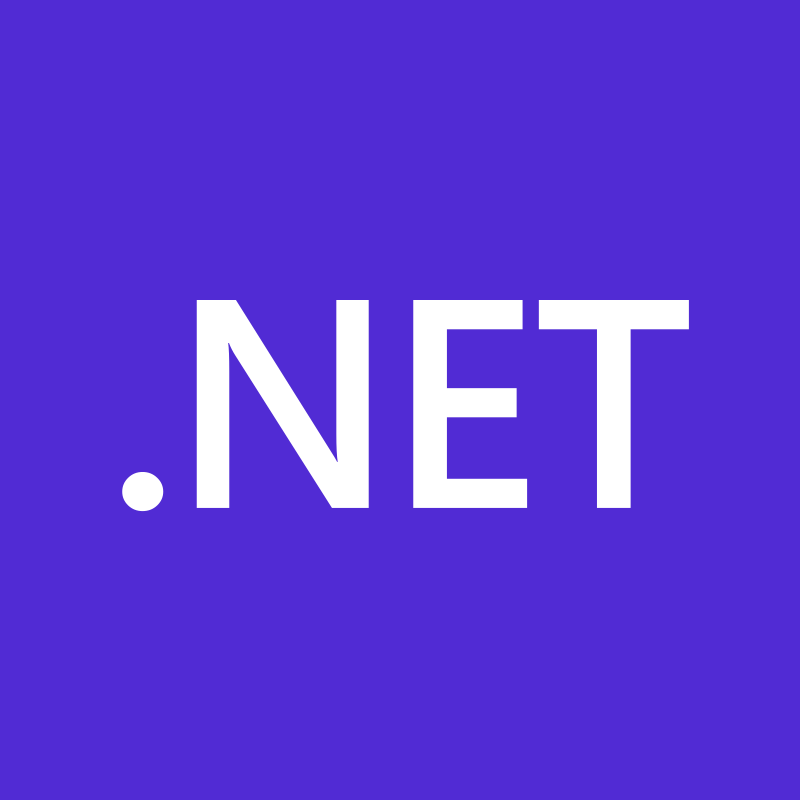
本文将介绍 .NET 中异步编程的基础知识,包括 和 关键字的使用、任务的作用以及它们如何与线程池交互。我们将探讨演示异步方法、处理异步代码中的异常以及通过并行编程提高性能的实际示例。此外,我们还将讨论编写高效异步代码的最佳实践以及要避免的常见陷阱。在本文结束时,你将对如何在 .NET 应用程序中实现异步编程有深入的了解。
异步编程
.NET 中的异步编程允许程序在不阻塞主线程的情况下执行任务,从而使程序保持响应。这对于可能需要一些时间的任务特别有用,例如I / O 操作、网络请求或任何其他长时间运行的进程。
.NET 中异步编程的关键概念:
- Async 和 Await: 这些是用于定义异步方法的关键字。
- async:用于将方法声明为异步方法。
- await:用于暂停异步方法的执行,直到等待的任务完成。
2. 任务: 表示异步操作。该类用于处理和控制这些操作。
与线程池的关系
线程池
由 .NET 管理的用于执行后台任务的线程集合。.NET 不会在每次执行异步任务时创建新线程,而是使用此池中的线程来优化性能。
使用 和 时,该方法不会阻塞主线程。相反,它在线程池中的线程上运行。等待的任务完成后,它将返回到调用它的上下文,这通常是主线程。
执行
public async Task<int> FetchDataCountAsync()
{
// 1. Call a synchronous method to get all products.
// This runs on the current thread.
var products = productService.GetAll();
// 2. Calculate the length of the products array.
// This also runs on the current thread.
var productLength = products.length();
// 3. Call an asynchronous method to get all categories.
// This does not block the current thread.
// The control returns to the caller until this task is completed.
var categories = await catService.GetAll();
// The method pauses here until catService.GetAll() completes.
// Once completed, the result is assigned to the 'categories' variable.
// 4. Calculate the length of the categories array.
// This runs on the current thread after the await completes.
var catLength = categories.Length();
// 5. Call an asynchronous method to get all limits.
// This does not block the current thread.
// The control returns to the caller until this task is completed.
var limits = await limitService.getAll();
// The method pauses here until limitService.getAll() completes.
// Once completed, the result is assigned to the 'limits' variable.
// 6. Calculate the length of the limits array.
// This runs on the current thread after the await completes.
var limitLength = limits.length();
// 7. This runs on the current thread.
return productLength + catLength + limitLength;
}
解释

异步与同步
在 .NET 中,同步方法通常不会直接与线程池交互,除非它们显式使用线程池,例如 via 或 .默认情况下,同步方法在调用它们的当前线程上运行。但是,您可以使用线程池在后台线程中运行同步方法,从而释放主线程。
执行
public int FetchDataSync()
{
// 1. Call to get all products.
// This runs on the current thread and blocks until it completes.
var products = productService.GetAll();
// 2. Calculate the length of the products array.
// This runs on the current thread after the previous line completes.
var productLength = products.length();
// 3. Call to get all categories.
// This runs on the current thread and blocks until it completes.
var categories = catService.GetAll();
// 4. Calculate the length of the categories array.
// This runs on the current thread after the previous line completes.
var catLength = categories.Length();
// 5. Call to get all limits.
// This runs on the current thread and blocks until it completes.
var limits = limitService.getAll();
// 6. Calculate the length of the limits array.
// This runs on the current thread after the previous line completes.
var limitLength = limits.length();
// 7. This runs on the current thread after the previous lines complete.
return productLength + catLength + limitLength;
}
解释
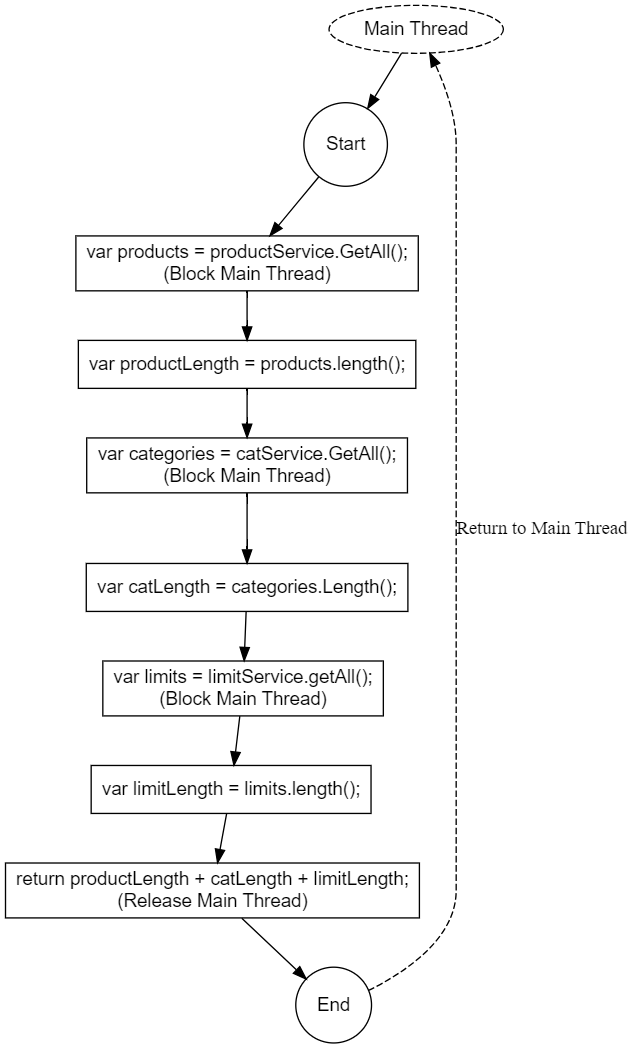
多线程编程
C# 中的多线程编程涉及**在单个应用程序中创建和管理多个线程。**这允许应用程序同时执行多个任务,从而提高性能和响应能力,尤其是在多核处理器上。
关键概念
- 线程: 可以计划执行的进程的最小单位。在 C# 中,可以使用该类创建和管理线程。
- 线程池: 由 .NET Framework 管理的工作线程池。它处理线程创建和管理,这有助于提高性能和资源管理。
- 任务: 线程的更高层次的抽象。任务是任务并行库 (TPL) 的一部分,它提供了一种更高效、更简单的异步操作处理方法。
方案 1:线程结果之间没有依赖关系
using System;
using System.Threading;
class Program
{
static void Main()
{
// Create three threads
Thread thread1 = new Thread(new ThreadStart(Activity1));
Thread thread2 = new Thread(new ThreadStart(Activity2));
Thread thread3 = new Thread(new ThreadStart(Activity3));
// Start the threads
thread1.Start();
thread2.Start();
thread3.Start();
// Wait for threads to complete
thread1.Join();
thread2.Join();
thread3.Join();
Console.WriteLine("All activities completed.");
}
static void Activity1()
{
}
static void Activity2()
{
}
static void Activity3()
{
}
}
方案 2:线程结果之间的依赖关系
线程 1 的输出是启动线程 2 所必需的。使用简单的同步机制在线程之间发出信号。
using System;
using System.Threading;
class Program
{
static ManualResetEvent activity1Completed = new ManualResetEvent(false);
static string sharedData;
static void Main()
{
// Create three threads
Thread thread1 = new Thread(new ThreadStart(Activity1));
Thread thread2 = new Thread(new ThreadStart(Activity2));
Thread thread3 = new Thread(new ThreadStart(Activity3));
// Start the threads
thread1.Start();
thread2.Start();
thread3.Start();
// Wait for threads to complete
thread1.Join();
thread2.Join();
thread3.Join();
Console.WriteLine("All activities completed.");
}
static void Activity1()
{
// Set shared data and signal completion
sharedData = "Data from Activity 1";
activity1Completed.Set();
}
static void Activity2()
{
// Wait for Activity 1 to complete
activity1Completed.WaitOne();
// Implementation
var Act1Results = sharedData;
}
static void Activity3()
{
}
}
方案 3:处理异常
using System;
using System.Threading;
using System.Threading.Tasks;
class Program
{
static CancellationTokenSource cts = new CancellationTokenSource();
static void Main()
{
// Create and start tasks
Task task1 = Task.Run(() => Activity1(cts.Token), cts.Token);
Task task2 = Task.Run(() => Activity2(cts.Token), cts.Token);
Task task3 = Task.Run(() => Activity3(cts.Token), cts.Token);
try
{
// Wait for all tasks to complete
Task.WaitAll(task1, task2, task3);
}
catch (AggregateException ex)
{
// Handle the exception
foreach (var innerEx in ex.InnerExceptions)
{
Console.WriteLine($"Exception: {innerEx.Message}");
}
// Revert changes here
RevertChanges();
// Signal that the tasks were cancelled
Console.WriteLine("All activities stopped and changes reverted.");
}
}
static void Activity1(CancellationToken token)
{
try
{
throw new Exception("Error in Activity 1");
}
catch (Exception ex)
{
cts.Cancel(); // Cancel all tasks
throw; // Re-throw the exception to be caught by Task.WaitAll
}
}
static void Activity2(CancellationToken token)
{
try
{
}
catch (OperationCanceledException)
{
Console.WriteLine("Activity 2 cancelled.");
}
}
static void Activity3(CancellationToken token)
{
try
{
}
catch (OperationCanceledException)
{
Console.WriteLine("Activity 3 cancelled.");
}
}
static void RevertChanges()
{
// Implement the logic to revert changes here
Console.WriteLine("Reverting changes...");
}
}
任务Paralel库(TPL)
TPL 是 System.Threading.Tasks 命名空间中的一组公共类型和 API,可用于轻松编写并行和异步代码。以下是 TPL 的一些主要功能和优势:
1. 创建和启动任务
using System;
using System.Threading.Tasks;
class Program
{
static void Main(string[] args)
{
Task task = Task.Run(() =>
{
// Your code here
Console.WriteLine("Task is running.");
});
task.Wait(); // Waits for the task to complete
}
}
2. 从任务中返回结果
using System;
using System.Threading.Tasks;
class Program
{
static void Main(string[] args)
{
Task<int> task = Task.Run(() =>
{
// Your code here
return 42;
});
int result = task.Result; // Blocks and gets the result
Console.WriteLine($"Result: {result}");
}
}
3. 使用 和 进行异步编程asyncawait
using System;
using System.Threading.Tasks;
class Program
{
static async Task Main(string[] args)
{
int result = await GetNumberAsync();
Console.WriteLine($"Result: {result}");
}
static Task<int> GetNumberAsync()
{
return Task.Run(() =>
{
// Simulate work
Task.Delay(2000).Wait();
return 42;
});
}
}
4. 与类并行编程Parallel
using System;
using System.Threading.Tasks;
class Program
{
static void Main(string[] args)
{
Parallel.For(0, 10, i =>
{
Console.WriteLine($"Processing {i}");
});
string[] words = { "one", "two", "three" };
Parallel.ForEach(words, word =>
{
Console.WriteLine($"Processing {word}");
});
}
}
5. 延续任务
可以使用延续任务将任务链接在一起。
using System;
using System.Threading.Tasks;
class Program
{
static void Main(string[] args)
{
Task task = Task.Run(() =>
{
Console.WriteLine("Initial task.");
});
task.ContinueWith(t =>
{
Console.WriteLine("Continuation task.");
}).Wait();
}
}
6. 任务中的异常处理
using System;
using System.Threading.Tasks;
class Program
{
static void Main(string[] args)
{
Task task = Task.Run(() =>
{
throw new InvalidOperationException("Something went wrong.");
});
try
{
task.Wait();
}
catch (AggregateException ex)
{
foreach (var innerEx in ex.InnerExceptions)
{
Console.WriteLine(innerEx.Message);
}
}
}
}
7. Task.WaitAll 和 Task.WhenAll
等待多个任务完成,使用 和Task.WaitAllTask.WhenAll
using System;
using System.Threading.Tasks;
class Program
{
static async Task Main(string[] args)
{
Task task1 = Task.Run(() => Task.Delay(1000));
Task task2 = Task.Run(() => Task.Delay(2000));
// Blocking wait
Task.WaitAll(task1, task2);
// Async wait
await Task.WhenAll(task1, task2);
}
}
- Task.WaitAll:阻止直到所有任务完成。
- Task.WhenAll:返回在所有任务完成时完成的任务。
8. Task.WaitAny 和 Task.WhenAny
等待多个任务中的任何一个完成
using System;
using System.Threading.Tasks;
class Program
{
static async Task Main(string[] args)
{
Task task1 = Task.Run(() => Task.Delay(1000));
Task task2 = Task.Run(() => Task.Delay(2000));
// Blocking wait
int index = Task.WaitAny(task1, task2);
Console.WriteLine($"Task {index + 1} completed first.");
// Async wait
Task firstTask = await Task.WhenAny(task1, task2);
Console.WriteLine("First task completed.");
}
}
- Task.WaitAny:阻止,直到任何一个任务完成。
- Task.WhenAny:返回一个任务,该任务在任何一个任务完成时完成。
9. 取消任务
using System;
using System.Threading;
using System.Threading.Tasks;
class Program
{
static async Task Main(string[] args)
{
CancellationTokenSource cts = new CancellationTokenSource();
Task task = Task.Run(() =>
{
for (int i = 0; i < 10; i++)
{
if (cts.Token.IsCancellationRequested)
{
Console.WriteLine("Task cancelled.");
return;
}
Task.Delay(1000).Wait();
Console.WriteLine($"Task running {i}");
}
}, cts.Token);
await Task.Delay(3000);
cts.Cancel();
await task;
}
}