C# 中的数据结构
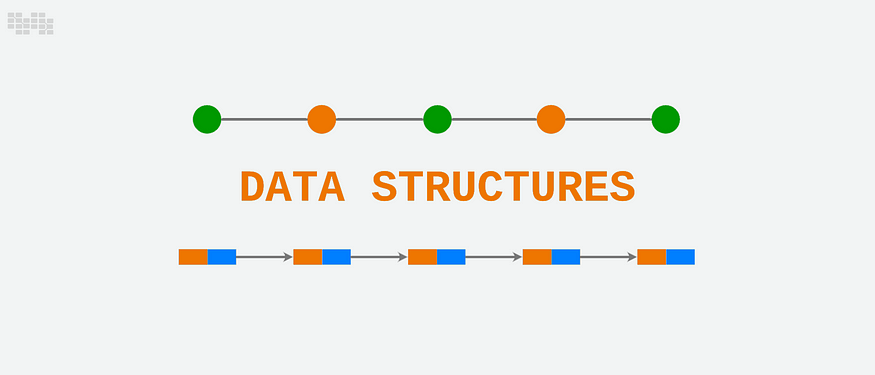
介绍
任何软件应用程序的基础、数据结构都会影响其性能、可扩展性和效率。全面掌握和熟练掌握数据结构可以大大提高 C# 编程的质量。在这本内容丰富的书中,我们将探讨几种 C# 数据结构,包括实现、用法和最佳实践。完成本课程后,您将具备在 C# 项目中有效利用数据结构所需的专业知识。
数据结构 — 数组:
在 C# 中,数组是最基本和最基本的数据结构之一。它们提供了一种简单的方法,用于以给定尺寸存储相同类型部件的顺序集合。由于数组是许多其他复杂数据结构和算法的基础,因此您必须了解它们。
声明和初始化:
在 C# 中,可以通过多种方式声明和初始化数组:
// Declaration and initialization of an array with a specified size
int[] numbers = new int[5]; // Creates an array of integers with a length of 5
// Declaration and initialization of an array with initial values
int[] numbers = { 1, 2, 3, 4, 5 }; // Creates an array of integers with initial values
访问元素:
访问数组中的元素是使用从零开始的索引完成的:
int[] numbers = { 1, 2, 3, 4, 5 };
int firstElement = numbers[0]; // Accesses the first element (1)
int thirdElement = numbers[2]; // Accesses the third element (3)
遍历数组:
可以使用循环(例如)对数组进行迭代,例如:forforeach
int[] numbers = { 1, 2, 3, 4, 5 };
// Using for loop
for (int i = 0; i < numbers.Length; i++)
{
Console.WriteLine(numbers[i]);
}
// Using foreach loop
foreach (int num in numbers)
{
Console.WriteLine(num);
}
修改元素:
可以通过为特定索引分配新值来修改数组中的元素:
int[] numbers = { 1, 2, 3, 4, 5 };
numbers[2] = 10; // Modifies the third element to be 10
Length 属性:
该属性提供数组中的元素数:
int[] numbers = { 1, 2, 3, 4, 5 };
int arrayLength = numbers.Length; // Returns 5
数据结构 — 列表:
C# 中的列表是动态数据结构,可灵活地管理元素集合。与数组不同,列表的大小可以动态增大或缩小,因此适用于事先不知道元素数或可能随时间变化的场景。
声明和初始化:
列表是命名空间的一部分,可以按如下方式声明和初始化:
// Declaration and initialization of a list
List<int> numbers = new List<int>(); // Creates an empty list of integers
// Initialization of a list with initial values
List<string> names = new List<string>() { "Alice", "Bob", "Charlie" }; // Creates a list of strings with initial values
添加元素:
可以使用以下方法将元素添加到列表中:
List<int> numbers = new List<int>();
numbers.Add(1); // Adds 1 to the list
numbers.Add(2); // Adds 2 to the list
访问元素:
列表中的元素可以通过索引访问:
List<string> names = new List<string>() { "Alice", "Bob", "Charlie" };
string firstElement = names[0]; // Accesses the first element ("Alice")
遍历列表:
可以使用循环(例如)对列表进行迭代,例如:forforeach
List<string> names = new List<string>() { "Alice", "Bob", "Charlie" };
// Using for loop
for (int i = 0; i < names.Count; i++)
{
Console.WriteLine(names[i]);
}
// Using foreach loop
foreach (string name in names)
{
Console.WriteLine(name);
}
删除元素:
可以使用 、 或 等方法从列表中删除元素:
List<int> numbers = new List<int>() { 1, 2, 3, 4, 5 };
numbers.Remove(3); // Removes the element 3 from the list
numbers.RemoveAt(0); // Removes the element at index 0 (the first element)
numbers.Clear(); // Removes all elements from the list
Count 属性:
该属性提供列表中的元素数:
List<int> numbers = new List<int>() { 1, 2, 3, 4, 5 };
int listCount = numbers.Count; // Returns 5
数据结构 — 堆栈:
堆栈是计算机科学中遵循后进先出 (LIFO) 原则的基本数据结构。在 C# 中,该类位于命名空间中,它提供了一个集合,该集合允许以后进先出的方式添加和删除元素。
声明和初始化:
您可以使用以下类在 C# 中创建堆栈:
Stack<int> stack = new Stack<int>();
推送操作:
该方法用于将元素添加到堆栈的顶部:Push
stack.Push(1);
stack.Push(2);
stack.Push(3);
完成这些操作后,堆栈将包含 .{ 3, 2, 1 }
弹出操作:
该方法用于从堆栈中删除和返回顶部元素:
int poppedElement = stack.Pop(); // Returns 3 and removes it from the stack
操作完成后,堆栈将包含 .Pop{ 2, 1 }
窥视操作:
该方法用于在不删除堆栈的情况下查看堆栈的顶部元素:Peek
int topElement = stack.Peek(); // Returns 2 (the top element) without removing it from the stack
操作完成后,堆栈保持不变:。Peek{ 2, 1 }
检查堆栈是否为空:
您可以使用该属性来检查堆栈是否为空:
if (stack.Count == 0)
{
Console.WriteLine("Stack is empty");
}
用法示例:
堆栈的一个常见用例是实现算法,例如表达式计算、回溯和管理递归中的函数调用。
Stack<int> stack = new Stack<int>();
stack.Push(1);
stack.Push(2);
stack.Push(3);
while (stack.Count > 0)
{
int topElement = stack.Pop();
Console.WriteLine(topElement);
}
数据结构 — 队列:
队列是计算机科学中常用的另一种基本数据结构,它遵循先进先出 (FIFO) 原则。在 C# 中,该类位于命名空间中,它提供了一个集合,该集合允许以先进先出的方式添加和删除元素。
声明和初始化:
可以使用以下类在 C# 中创建队列:
Queue<string> queue = new Queue<string>();
排队操作:
该方法用于将元素添加到队列的后面:
queue.Enqueue("Task 1");
queue.Enqueue("Task 2");
queue.Enqueue("Task 3");
执行这些操作后,队列将包含 .{ "Task 1", "Task 2", "Task 3" }
取消排队操作:
该方法用于从队列中删除和返回 front 元素:
string dequeuedTask = queue.Dequeue(); // Returns "Task 1" and removes it from the queue
操作完成后,队列将包含 .Dequeue{ "Task 2", "Task 3" }
窥视操作:
该方法用于在不删除队列的情况下查看队列的前元素:
string frontTask = queue.Peek(); // Returns "Task 2" (the front element) without removing it from the queue
操作完成后,队列保持不变:.Peek{ "Task 2", "Task 3" }
检查队列是否为空:
您可以使用该属性来检查队列是否为空:
if (queue.Count == 0)
{
Console.WriteLine("Queue is empty");
}
用法示例:
队列的一个常见用例是在任务计划、广度优先搜索和 Web 服务器中管理请求等方案中。
Queue<int> queue = new Queue<int>();
queue.Enqueue(1);
queue.Enqueue(2);
queue.Enqueue(3);
while (queue.Count > 0)
{
int frontElement = queue.Dequeue();
Console.WriteLine(frontElement);
}