.NET C#基础教程第12天:Azure Functions
作者:微信公众号:【架构师老卢】
6-10 8:44
413

介绍
Azure Functions 是 Microsoft Azure 云平台上的无服务器应用程序,无需担心运行它的基础结构。它与 AWS 云中的 lambda 函数非常相似。
学习目标
- 使用 Visual Studio 或 Visual Studio Code 创建函数
- 在本地运行 Azure 函数。
开发人员的先决条件
- Visual Studio 使用经验
- 基本了解 C# 编程语言
开始
添加新函数
- 从 Visual Studio 中选择项目“Azure 函数”。
- 选择 .Net 6 作为目标版本
- 选择模板“HTTP Trigger”
- 提供函数名称。
- 选择“授权级别”作为“匿名”,这允许任何人访问您的函数终端节点。
法典
下面的 Azure 函数返回一条消息,如下所示string
- 如果传递,则返回一条消息?name=Hello, {name}. This HTTP triggered function executed successfully.
- 否则,将返回常规消息This HTTP triggered function executed successfully. Pass a name in the query string or in the request body for a personalized response.
public static class BasicExample
{
[FunctionName("BasicExample")]
public static async Task<IActionResult> Run(
[HttpTrigger(AuthorizationLevel.Anonymous, "get", "post", Route = null)] HttpRequest req,
ILogger log)
{
log.LogInformation("C# HTTP trigger function processed a request.");
string name = req.Query["name"];
string requestBody = await new StreamReader(req.Body).ReadToEndAsync();
dynamic data = JsonConvert.DeserializeObject(requestBody);
name = name ?? data?.name;
string responseMessage = string.IsNullOrEmpty(name)
? "This HTTP triggered function executed successfully. Pass a name in the query string or in the request body for a personalized response."
: $"Hello, {name}. This HTTP triggered function executed successfully.";
return new OkObjectResult(responseMessage);
}
}
在本地测试函数
只需按开始调试 Azure 函数,它就会打开一个控制台,该控制台将提供用于访问浏览器的 URL。F5
控制台输出
Azure Functions Core Tools
Core Tools Version: 4.0.5198 Commit hash: N/A (64-bit)
Function Runtime Version: 4.21.1.20667
[2024-03-28T05:48:45.707Z] Found D:\Workspace\30DayChallenge.Net\AzureFunctionExample\AzureFunctionExample.csproj. Using for user secrets file configuration.
Functions:
BasicExample: [GET,POST] https://localhost:7073/api/BasicExample
打开 URL
在浏览器中打开 URL “”,开始运行函数终结点。https://localhost:7073/api/BasicExample
从浏览器返回的响应。
This HTTP triggered function executed successfully. Pass a name in the query string or in the request body for a personalized response.
添加查询参数
使用其他查询参数修改 URL,如下所示?name=Sukhpinder
https://localhost:7073/api/BasicExample?name=Sukhpinder
从浏览器返回的响应。
Hello, Sukhpinder. This HTTP triggered function executed successfully.
源代码获取:公众号回复消息【code:21108】
相关代码下载地址

重要提示!:取消关注公众号后将无法再启用回复功能,不支持解封!
第一步:微信扫码关键公众号“架构师老卢”
第二步:在公众号聊天框发送code:21108,如: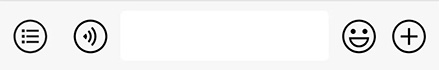 code:21108 获取下载地址
code:21108 获取下载地址
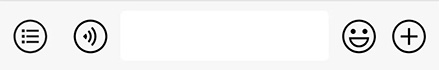 code:21108 获取下载地址
code:21108 获取下载地址
第三步:恭喜你,快去下载你想要的资源吧
相关留言评论
昵称:
邮箱:
阅读排行
4262
3285
2893
2788
2572
2652
3570
2429
2240
3417
2232
2041
2027
2135
2122
2089
1825
3005
1895
1832
1875