探索不同的方法来获取应用程序的路径
作者:微信公众号:【架构师老卢】
7-6 15:41
442
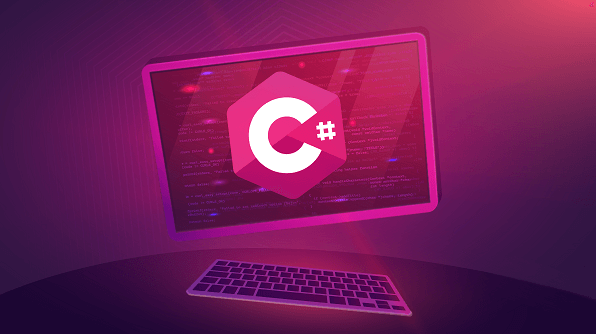
本文展示了在 .NET 控制台应用程序中检索应用程序路径的各种方法。
1. Utilizing AppDomain.CurrentDomain.BaseDirectory
一种简单且广泛使用的方法是使用该物业。此属性返回应用程序当前运行的基目录。AppDomain.CurrentDomain.BaseDirectory
string appPath = AppDomain.CurrentDomain.BaseDirectory;
2. Employing Assembly.GetExecutingAssembly().Location
另一种方法是使用该属性。这提供了包含当前正在执行的代码的程序集(可执行文件)的文件路径。Assembly.GetExecutingAssembly().Location
string appPath = Path.GetDirectoryName(Assembly.GetExecutingAssembly().Location);
3. Using Environment.CurrentDirectory
该属性提供应用程序的当前工作目录,该目录可能并不总是应用程序可执行文件所在的目录。尽管如此,它通常解决为Environment.CurrentDirectory
string appPath = Environment.CurrentDirectory;
4. Leveraging System.Reflection.Assembly.GetEntryAssembly().Location
与 类似,获取入口程序集的文件路径,通常是应用程序的主要可执行文件。Assembly.GetExecutingAssembly().LocationAssembly.GetEntryAssembly().Location
string appPath = Path.GetDirectoryName(Assembly.GetEntryAssembly().Location);
5.Using Directory.GetCurrentDirectory()
该方法检索应用程序的当前工作目录。虽然它可能并不总是指向应用程序的目录,但在某些情况下它可能很方便。Directory.GetCurrentDirectory()
string appPath = Directory.GetCurrentDirectory();
结论
在 .NET 控制台应用程序中,存在多种方法来检索应用程序的路径,每种方法都有其自身的优势和注意事项。开发人员可以选择最符合其特定需求的方法,同时考虑可靠性、易用性和与不同环境的兼容性等因素。了解这些不同的方法使开发人员能够有效地管理其应用程序中的文件路径和目录。
相关留言评论
昵称:
邮箱:
阅读排行
4748
3767
3387
3250
3040
3118
4044
2888
2730
3878
2688
2528
2512
2621
2586
2574
2289
2337
3439
2283
2318