C#基础:DateOnly
作者:微信公众号:【架构师老卢】
8-3 18:10
382
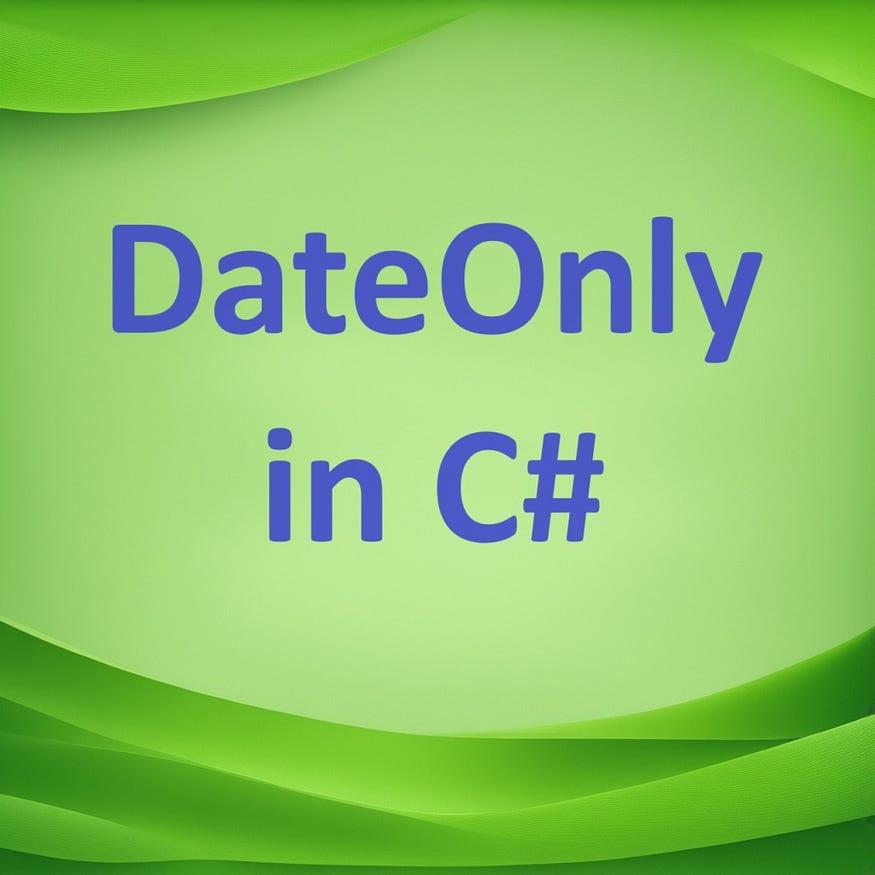
在 C# 9.0 及更高版本中,DateOnly 结构在 System 命名空间中可用。DateOnly 旨在表示不带时间部分的日期,从而在不需要考虑时间信息的情况下提供一种更有效、更准确的日期处理方式。这是对使用 DateTime 结构的改进,该结构始终包含时间信息
C# 语言中的 DateOnly
C# 中 dateonlt 的功能:
创建 DateOnly:
您可以创建一个 DateOnly 实例来表示特定日期。它需要年、月和日作为参数:
例
using System;
DateOnly date = new DateOnly(2023, 10, 31);
访问日期组件:
您可以访问 DateOnly 对象的各种组件,例如年、月和日:
例
int year = date.Year; // 2023
int month = date.Month; // 10
int day = date.Day; // 31
字符串格式:
可以使用 ToString 方法或自定义格式将 DateOnly 实例转换为字符串:
例
string defaultFormatted = date.ToString(); // "2023-10-31"
string customFormatted = date.ToString("MM/dd/yyyy"); // "10/31/2023"
算术运算:
您可以对 DateOnly 对象执行算术运算,例如加法和减法:
例
DateOnly tomorrow = date.AddDays(1); // Add one day;
DateOnly yesterday = date.AddDays(\-1); // Subtract one day
比较:
您可以使用比较运算符(例如,<,>、<=、>=)来比较 DateOnly 对象,以检查哪个更大或更小:
例
bool isGreaterThan = tomorrow > yesterday; // Compare two DateOnly instances
C# 中的 DateOnly 示例
using System;
public class Program
{
public static void Main(string[] args)
{
DateOnly date = new DateOnly(2023, 10, 31);
int year = date.Year; // 2023
int month = date.Month; // 10
int day = date.Day; // 31
Console.WriteLine("Year is = {0}", year);
Console.WriteLine("Month is = {0}", month);
Console.WriteLine("Day is = {0}", day);
string defaultFormatted = date.ToString(); // "2023-10-31"
string customFormatted = date.ToString("MM/dd/yyyy"); // "10/31/2023"
Console.WriteLine("The default formated date is = {0}", defaultFormatted);
Console.WriteLine("The custom formated date is = {0}", customFormatted);
DateOnly tomorrow = date.AddDays(1); // Add one day;
DateOnly yesterday = date.AddDays(-1); // Subtract one day
bool isGreaterThan = tomorrow > yesterday; // Compare two DateOnly instances
Console.WriteLine("The tomorrow date is = {0}", tomorrow);
Console.WriteLine("The yesterday date is = {0}", yesterday);
Console.WriteLine("Is tomorrow greater yesterday = {0}", isGreaterThan);
}
}
输出
Year is = 2023
Month is = 10
Day is = 31
The default formated date is = 31/10/2023
The custom formated date is = 10/31/2023
The tomorrow date is = 01/11/2023
The yesterday date is = 30/10/2023
Is tomorrow greater yesterday = True
当您需要在时间信息不相关的情况下处理日期值时,DateOnly 非常有用。它提供了更高效、更准确的日期表示,而没有时间分量的开销。对于使用日历、计划或仅对日期部分重要的任何域的应用程序来说,这尤其有价值。
相关留言评论
昵称:
邮箱:
阅读排行
4227
3252
2858
2751
2528
2611
3532
2390
2202
3375
2191
1989
1996
2094
2084
2054
1786
2970
1856
1794
1838